Comandante Cobra
25 años HombreZaragoza
Se unió a mubis el 20 Septiembre 2013
-
-
Una Batalla tras Otra -de Paul Thomas Anderson- en Blu-ray y UHD 4K [actualizado]
4048 visitas / 55 comentarios
-
-
-
El Hombre Rompecabezas en Blu-ray, con Michael Caine y Laurence Olivier
1143 visitas / 6 comentarios
-
-
Fotografías del Steelbook de Expediente Warren: El Último Rito en UHD 4K y Blu-ray
848 visitas / 12 comentarios
-
-
-
-
Una Batalla tras Otra -de Paul Thomas Anderson- en Blu-ray y UHD 4K [actualizado]
4048 visitas / 55 comentarios
-
-
-
-
-
Shocker, 100.000 Voltios de Terror en Blu-ray, dirigida por Wes Craven
2195 visitas / 14 comentarios


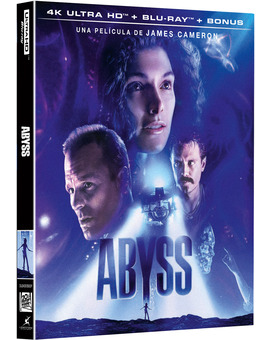
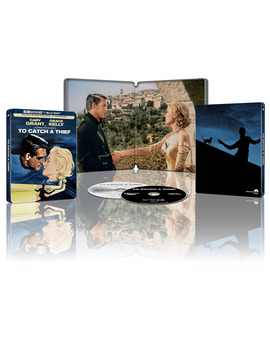

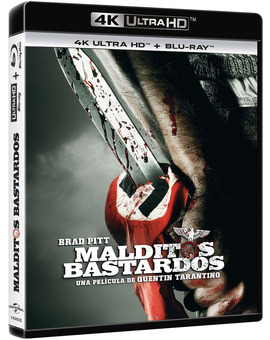
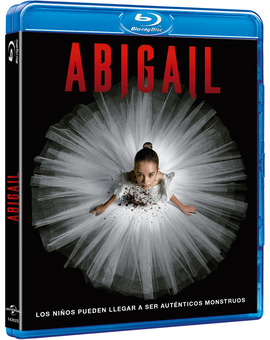
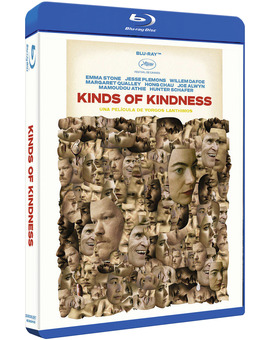

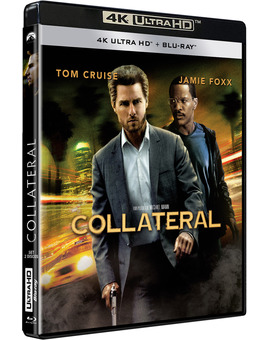
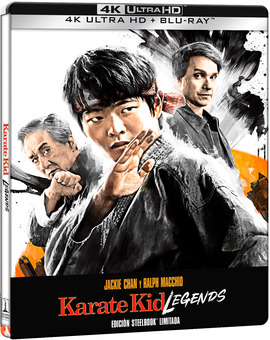
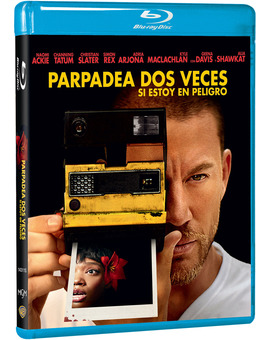
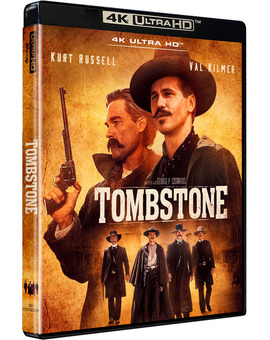
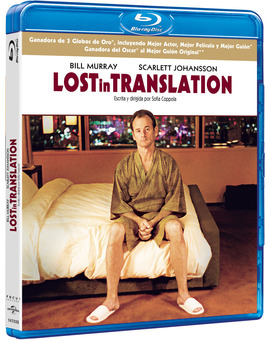
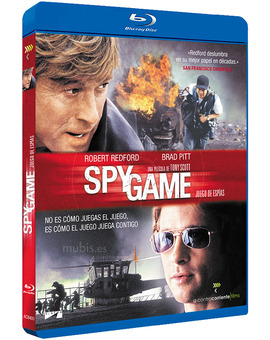
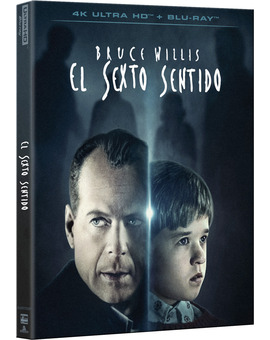
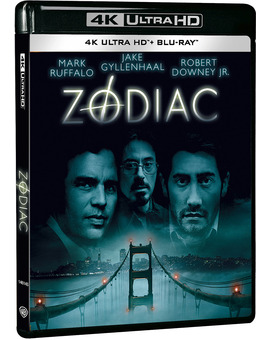

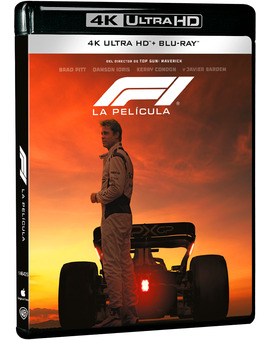
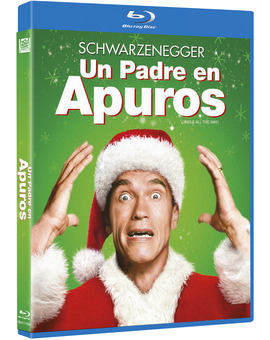
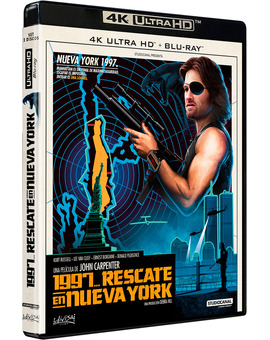

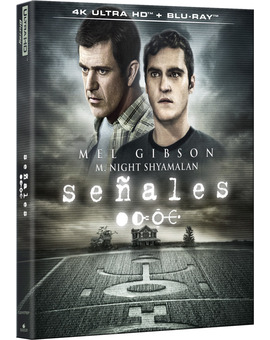

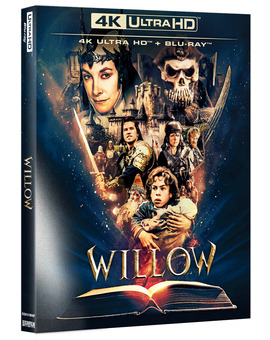
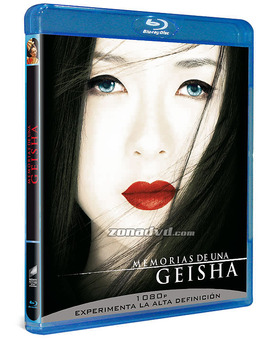
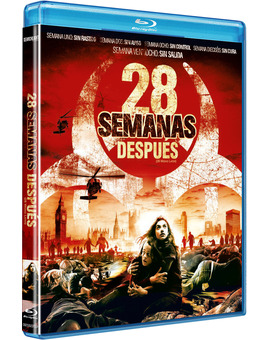
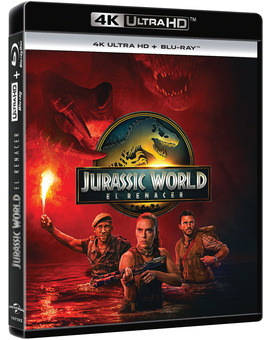
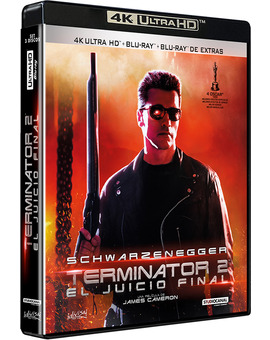
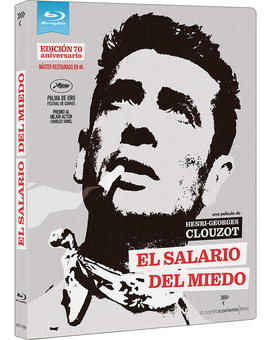
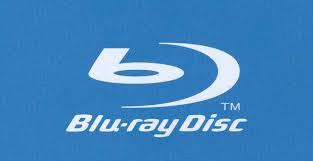

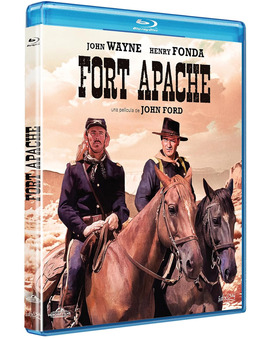

![Una Batalla tras Otra -de Paul Thomas Anderson- en Blu-ray y UHD 4K [actualizado]](/media/articles/35592/357463/una-batalla-tras-otra-de-paul-thomas-anderson-en-blu-ray-y-uhd-4k-c2_xs.jpg)










4 comentarios
Compra el reproductor Toshiba BDX1200 y sigue las instrucciones.
Download links for Toshiba BDX1200 regionfree firmware
The regionfree firmware can either be downloaded as an iso-file (BDX1200KY_V16.iso), and used with a program like ImgBurn (www.imgburn.com) to write the image file to a CD. Start ImgBurn and select 'Write imagefile to disc'. Put the CD in the player and the upgrade will start in a short time.
https://rapidshare.com/files/2195861822/BDX1200KY_V16.iso
or
You can download the firmware file (BDX1200_APP.bin) itself and copy it to a USB-stick in a folder called UPG_ALL. Put the USB-stick in the player and go to Upgrade in the Setup Menu. Select upgrade from USB.
https://rapidshare.com/files/1304958792/BDX1200_APP.bin
Edit 30.12.2012
Rapidshare has introduced a daily download limit on 1 GB combined for all the files one Rapishare user has uploaded. On some days I hit the ceiling for downloads of my files during the evening, and you will get an error message when trying. The counter will reset at 11:00 PM GMT (midnight CET), so just try again a bit earlier the next day.
The only language in the firmware is english. If that is a problem for any non-english speakers, then you better not install it.
Procedure for changing regions (after installing the regionfree firmware)
1. Power on the blu-ray player.
2. Press "Setup" on the remote to enter Setup Menu.
3. Using the remote, enter "8520". A new submenu will appear.
4. Set DVD region code to "0" for DVD Multi Region.
5. Set BD region code as required using the remote buttons.
"1" = Region A, "2" = Region B, "4" = Region C
6. Press "Setup" button to exit the menu.
Amigo, yo tengo un reproductor de Blu-ray LG BD-560 y no es multiregión ni para Blu-ray ni para DVD.
Si tu reproductor en región 2 al colocar discos de otra región no te los va a leer.
Espero que mi comentario te haya servido de ayuda.
Muchas gracias a todos por las respuestas...
-Mi blu es un BD550 de Lg ¿es multiregion?
-Los blus ¿son multiregion en dvds, aunque no lo sean en blus?
-Si yo tengo un reproductor region 2 ¿Un disco region 1 no funciona? Gracias
Tienes que estar registrado en mubis para poder comentar. ¡Crea tu cuenta! o accede con tu usuario